Multi-Di@g Access J2534 Pass-Thru OBD2 Device technical service
Matched product:
V2014.01 Multi-Diag Access J2534 Pass-Thru OBD2 Device
- Item No. SP04
- Out Of Stock
最新版:V2014.01
23ブランド更新がサポートされ、5300新しいシステム(DVD IV-2013以降のマルチダイアグで更新システムのリスト)
独立したワークショップのために、マルチブランドが幅広い車種に詳細な情報を提供する診断ツールが必要です。
Please check the attachment: Multi Di@g Access J2534 VCI serial number.pdf.
Multi Di@g Access J2534 VCI serial number
During installation, when Multi-Di@g configuration window appears, you should set
Communication interface to USB and set VCI serial number to A070026:
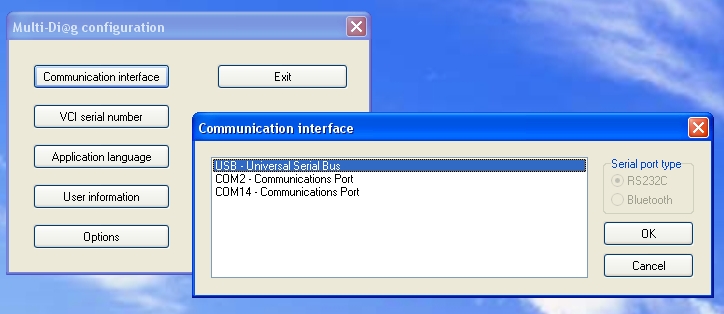
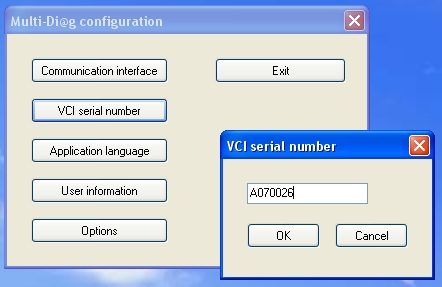
After installation, MultiDiag shows message asking to get activation code:
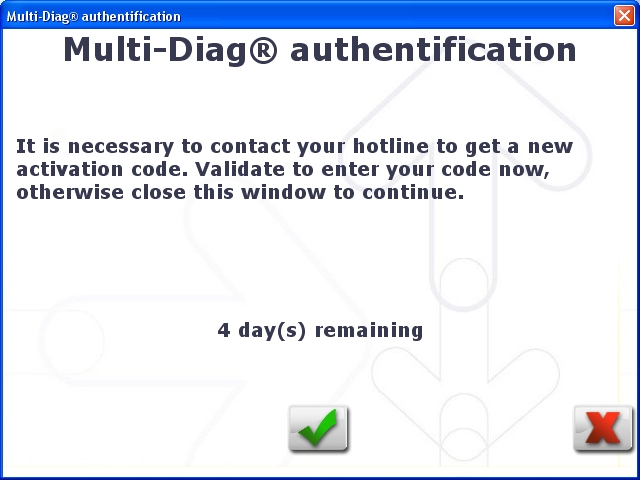
Press green button and you will see window asking for code. Please contact us with the code (18-...)
we will send you back the correct password to enter:
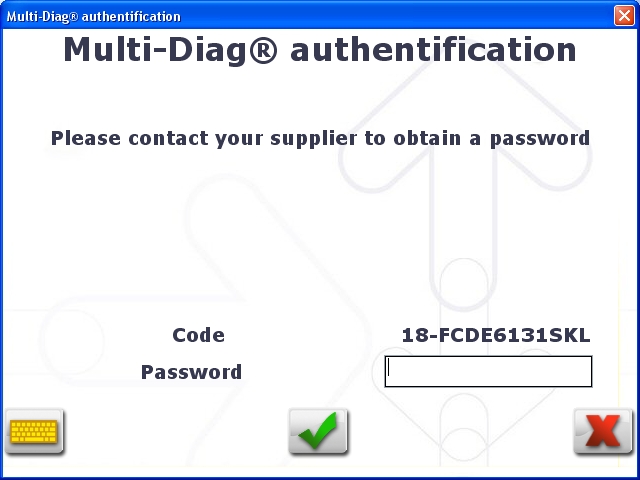
During the diagnostic with the device connected, warning about 0 days left will appear. Just check
the mark “Do not display this message again” and continue the work, everything will be working
ok.
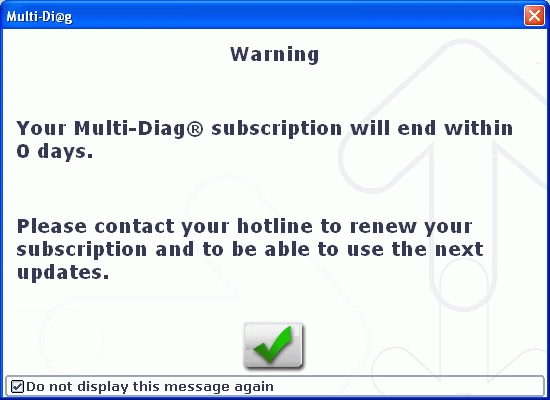
Multi-Di@g Access J2534 language available:
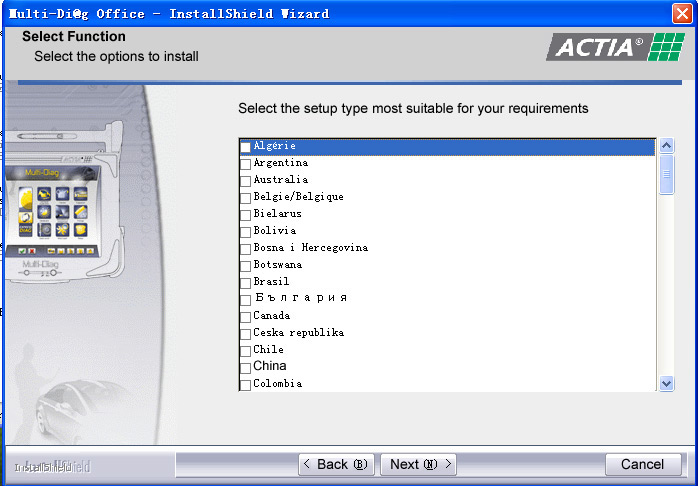
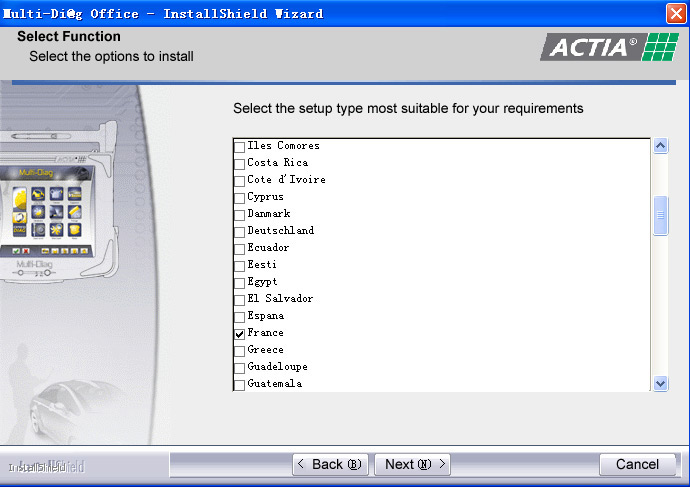
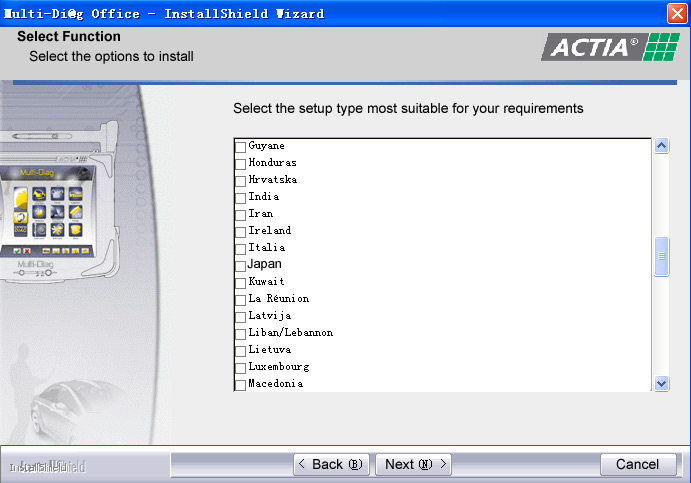
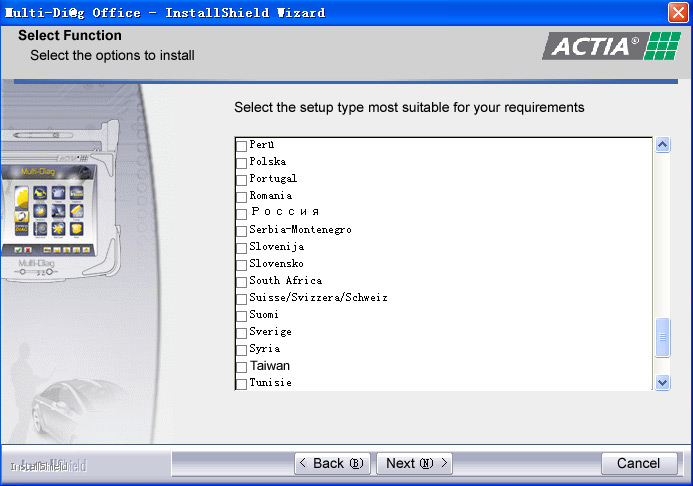
Notes:
1. Be sure to disable/uninstall anti-virus software
Please note, anti-virus software can flag up this item software as having a virus. This is a false positive and is due to the software containing the application file. So Before setup the device software, please disable/uninstall anti-virus software or install a more reliable free virus scanner! Our this item software is completely safe and virus free and all other virus scanners confirm this.If the software data is destroyed or lost because you forget to disable/uninstall anti-virus software, please contact our customer service, we arrange to resend you CD or send you the software via internet.
2. Required windows operation system is windows XP
Be sure to setup and run the device software under windows XP. Otherwise the device software and program can be broken or it will fail to work.
何か質問があれば、お気軽にお知らせください。
E-Mail: sales@jobdii.jp
MSN: sales@jobdii.jp
Skype:jobdii.jp
Yahoo: obd2jp@yahoo.com
