Launch CReader 419 DIY Scanner OBDII/EOBD Auto Diagnostic Scan Tool Code Reader Free Update Online
商品 番号SC336
在庫切れ。
歴史 24 販売。
現価: 3,705円
重量:
0.3KG
規格:
25cm*16cm*3cm
( Inch: 9.84*6.3*1.18 )
返品:
7日以内に返品できますが、ただお客様は運賃を払います。 詳細?
製品説明
Launch CReader 419 DIY Scanner is a car maintenance tool for home use (junior users), It features a full color display, meets all OBDII/EOBD protocols, provides commonly-used diagnostic functions, helps to rectify daily maintenance fault codes and it is cost effective.
Launch CReader 419 DIY Scanner OBDII/EOBD Auto Diagnostic Scan Tool Code Reader
Launch CReader 419 OBD2 Scanner is a car maintenance tool for home use (junior users). It features a full color display, meets all OBDII/EOBD protocols, provides commonly-used diagnostic functions, helps to rectify daily maintenance fault codes and it is cost effective.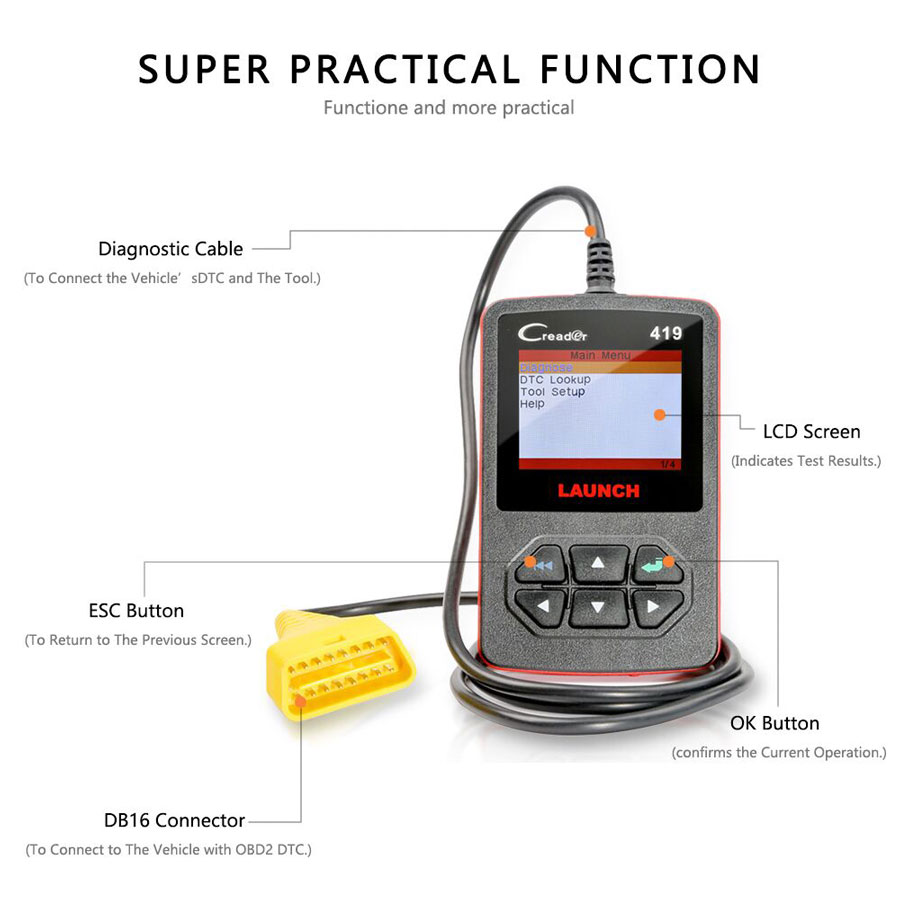
1. OBD partial functions
•Read DTCs
•Clear DTCs
•Turns off Malfunction Indicator Light (MIL)
•Read dynamic data streams
•Read readiness status
•Read freeze frame data
•Read pending DTCs
•Read permanent DTCs
•Read vehicle information
2. Color and graphical display of data streams
3. Query DTCs
4. Update: Free update via internet
5. Language: Multilingual support
Launch CReader 419 Code Reader Specifications:
Screen: 2.4" TFT 320*240 dpiVoltage Range: 9-18V
Operating Temperature: 0℃~ 50℃(32℉-122℉)
Environment Temperature: -20℃~70℃(-4℉-158℉)
Dimension: 120mm*75mm*20 mm(4.7" *3.0" *0.8")
Weight: <200g(0.44lb)
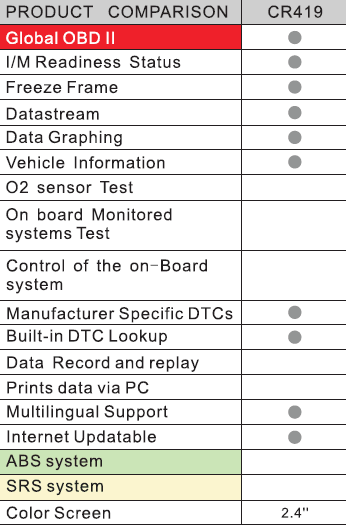
Register & Update
The tool can be updated via USB cable.
Note: make sure the PC has an Internet connection.
1. Go to www.dbscar.com and download the update tool to the computer.
2. Decompress and install it on your computer (compatible with Windows XP, Windows7, Windows8 & Windows10)
3. After installation, connect one end of the USB cable to the USB port of PC, and the other end to the tool.
4. If a newer version is found, a screen similar to Fig A will appear.
5. Launch the update tool on your PC, [Device upgrade] box will appear.
6. Choose the desired interface language and then click [Device Update] to enter update center.
7. Choose the software version and then click [Update] to start updating.
8. Once update is complete, a ‘Upgrade success’ message box will pop up. Your tool is now ready for use.
Launch CReader 419 DIY Scan Tool Package Includes:
1pc x Launch DIY Scanner CReader 419 OBDII/EOBD Auto Diagnostic Scan Tool Code Reader
何か質問があれば、 お気軽にお知らせください。
Live Support:オンラインチャット
E-Mail:sales@jobdii.jp
Skype:jobdii.jp
ご注意ください:
製品を安全に送るために、電話番号が必要です。ご注文する時、電話番号を教えてください。
また、製品が無事に保証するため、パッケージに署名する前に、損傷があるかどうかを二重にチェックしてください。
もし、商品は損傷があれば、損傷を受けた証拠を開いてください。
Attention: please leave your telephone number for shipping arrival when you make payment for this product on our website.





















