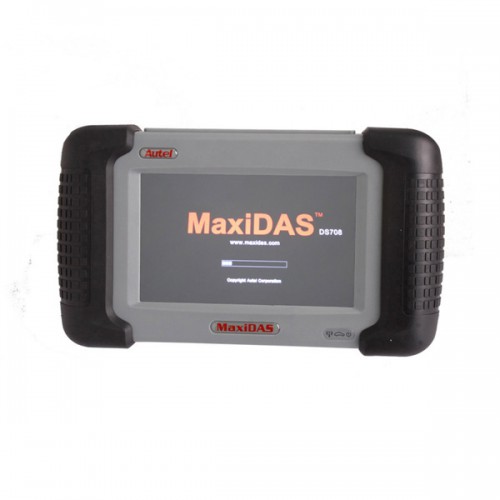Autel MaxiDAS® DS708-激安!無料配送!
関連ダウンロードファイル
製品説明
Autel MaxiDAS® DS708
☆一年間無償アップデートできます!
☆幅広い車両対応できます!
☆信頼度高い、品質は申し分なし!
☆英語版のDS708
Description:
the MaxiDAS® DS708 is a state-of-art diagnostic system that delivers more accurate, more stable, more comprehensive, easier and faster diagnosis. The new generation platform stands out in a variety of tools by providing incredibly high performance with intuitive operation. Right for the first time, workshops and technicians could find an OE-level diagnostic solution designed for the aftermarket. The DS708 is the key to gain customer confidence and boost your bottom-line.
New DS708 package cancel USB cable, please pay attention.
この産業の中で最も有名なエキスパートによって開発されたMaxiDASDS708は、より正確、より多くの安定し、より包括的、より容易、より速い診断を伝える芸術の状態の診断体系です。新世代プラットフォームは直観的なオペレーションで信じられないほど高機能を提供することによって様々なツールの中で目立ちます。初めて正しいので、ワークショップと専門家は、OEレベルの診断の解決がアフター?マーケットのために設計されていたのを見つけるかもしれません。DS708は顧客信頼を獲得し、かつあなたの最終結果を押し上げるキーです。
特徴:
- 30以上のアジア、アメリカ、ユーロのメーカーをカバーします。
- 車の電子システムの詳細な部分まで解析可能です。
- すべてのライブデータの表示、ECUプログラムなどの解析が可能です。
- 5つのOBDプロトコルならびに、9つのテストモードをサポートします。
- 無線LANを使い、最新データへの自動アップデートに対応します。
- デュアルコアCPU搭載により、解析スピードが早いです。
- 純正WindowsCE搭載しているので、安定性、拡張性が抜群です。
- インターネットエクスプローラーにより、すぐにインターネット上のリンクにアクセスが可能です。
- USBポートにより、早いデータ転送が可能です。
- タッチスクリーンのため操作が簡単です。
- 7インチTFTカラー液晶のため大変見やすい画面です。
- 堅牢なハウジングとラバープロテクションにより、耐久性の高いボーディーです。
- 故障診断表示はスナップショットで保存やプリントアウトが可能です。
仕様:
OS:Win CE
CPU:ARM9+ARM7 dual processaor
メモリー:SDHC (Max.4G)
インターフェース:OBD,USB,Ethernet
入力定格:8-32V
消費電力:8W
ディスプレイ:7インチTFT 800x480dpiカラー液晶 タッチパネル付
使用可能温度:-10~70℃
プリンターインターフェース:USB,Ethernet
Feature and Function:
1.Extensive vehicle coverage for more than 30 domestic, Asian and European vehicle makes
2.Deep vehicle system coverage for ALL electronic systems
3.Complete function capability including live data, ECU programming and so many others
4.Unparalleled OBDII functionalities supports ALL 5 OBDII protocols and ALL 9 test modes
5.Automatic Wi-Fi updates available in new software releases
6.Innovative dual-processor technology for quicker diagnostics and boot-up
7.The genuine Windows CE operating system allows for more stable performances, better compatibility and expandability
8.Internet explorer brings internet resource of your choice at your fingertips
9.WIFI internet capability allows for wireless access throughout the workshop
10.Advanced USB communication for faster operation and more accurate diagnostics
11.Extremely easy-to-us with touch-screen operation and intuitive operation
12.Unique shop tough ergonomic design features multi-layered rubber protection and strong housing
13.Intelligent memory of vehicles for easy and quick diagnosis of tested vehicles
14.Captures, saves and prints screenshots for convenient troubleshooting
15.Displays live data in text, graph and analog for easy data review and analysis
16.Records and playbacks live data to pinpoint troubles of sensors and components
17.Innovative graph merging for easy and quick detection of intermittent problems
18.Automatic WIFI Data Logging for quick and accurate technical support and troubleshooting
19.Built-in overvoltage protection keeps the instrument and vehicle from unwanted damages
20.Creative remote diagnosis for convenient demonstrationand training
21.Powered by Autel® Uni-SCANTM technology with no need for extra adaptors or "keys"
22.Prints out recorded data any time and anywhere with Wi-Fi printing capability
Specifications
Operating System: Windows CE
CPU: ARM9+ARM7 dual processor
Memory: Max. 4 Gigabyte SD card
Communication Interface: OBD,USB Ethernet
Input Voltage: 8.0-32.0V power provided via vehicle battery
Power Consumption: 8W
Operating Current: 500mA
Display: Backlit, 7" TFT (800*480 dpi) color display with touchscreen
Operating Temperature: 0 to 60°C
Storage Temperature: -10 to 70°C
Operation: Touchscreen and one rubber key (ON/OFF)
Printer Interface: Wi-Fi, USB, Ethernet
Housing: Strong plastic housing with protective rubber boot
Protocols: ISO 9141-2, K/L lins, flashing code, SAE-J1850 VPW, SAE-J1850 PWM, CAN ISO 11898
ISO15765-4, High-speed, Middle-speed, Low-speed and Single-wire CAN
Component Descriptions
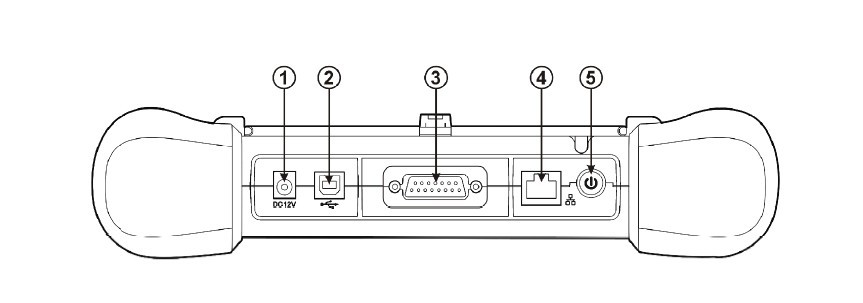
Software Descriptions
This section shows the software which is currently used for the tool.
The MaxiDAS software is provided on a SD Memory card and can be updated. Free
software updates are available periodically on the Internet at www. maxidas.com.
1. Software Applications Overview
The software has two main features: perform vehicle component test and provide information that may assist you in understanding the component.
Scan Diagnostic Applications
To perform scan diagnostic tests, identify a vehicle you wish to test from the main screen.
Following the instruction on each screen that appear to access to the function test. The
diagnostic functions varies depend on the type of vehicle.
Auto Scan (HONDA) … Chapter 5
Diagnostic Trouble Codes…Chapter6
Live Data (OBDII) …Chapter 7
Freeze Frame …Chapter 8
Component Test(OBDII Only) … Chapter 9
I/M Readiness (OBDII Only)… Chapter10
O2 Mon. Test ( O2 Monitor Test)( OBDII Only)…Chapter11
On-Board Mon. Test (OBDII Only) …Chapter 12
Playback
The Playback function is used for reviewing saved data files. The data files are saved to the Maxidas’s memory card with the data stream saving function, DTC saving function,freeze frame saving function and the automated testing and diagnostic system. See Chapter … at Page …for details
Update
Setup
WIFI
Network
Unit
Date/Time
Language
Backlight
Beep
Touch
Remote desk
About
2. USB Connection Port Connect to the computer for updating and printing.
3. Diagnostic Socket Provides power supply and connection to the vehicle via diagnostic cables and connectors supplied.
4. Internet Connection Port Provides internet access for updating, printing and data logging and brings the internet resource of your choice at your fingertips.
5. ON/ OFF Button Powers on/ off the diagnostic tool.
Note: The scan tool will not turn off automatically; it stays on until you turn it off.
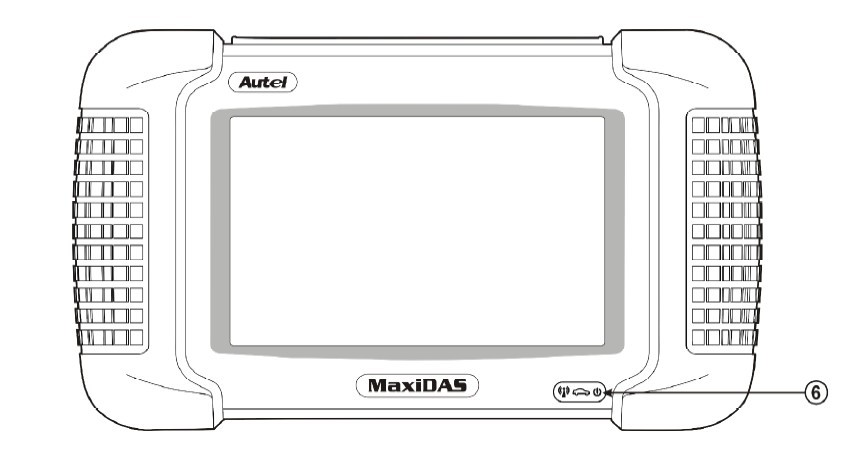
6. LED Indicators
The three light-emitting diodes indicate certain system conditions,
Communication LED – Green LED light in middle shows when the unit is in service.
Wireless LAN activity LED – Green LED light in the left shows when a wireless local area network in enabled, flashes when data is being sent or received.
Main Power LED – Red LED light in the right shows when the unit is powered on.
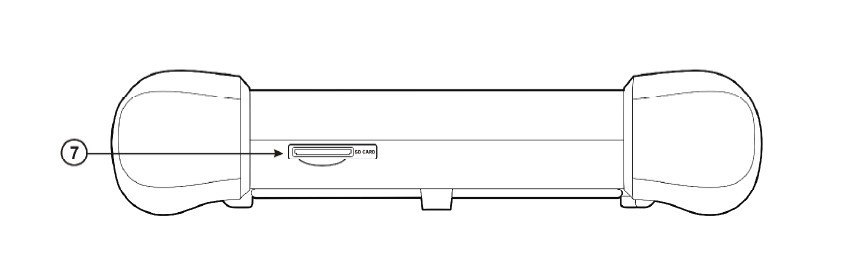
7. SD Card Slot
The standard SD (Secure Digital) card slot enables the unit to read and write data to the card inserted in the slot. To use the software, insert the card with the metal contacts facing down and pointing toward the MaxiDAS.
Note: Do not force media into the SD card slot. This may damage the SD card slot. To Remove SD Card, press the card again and slot will pop out card automatically.
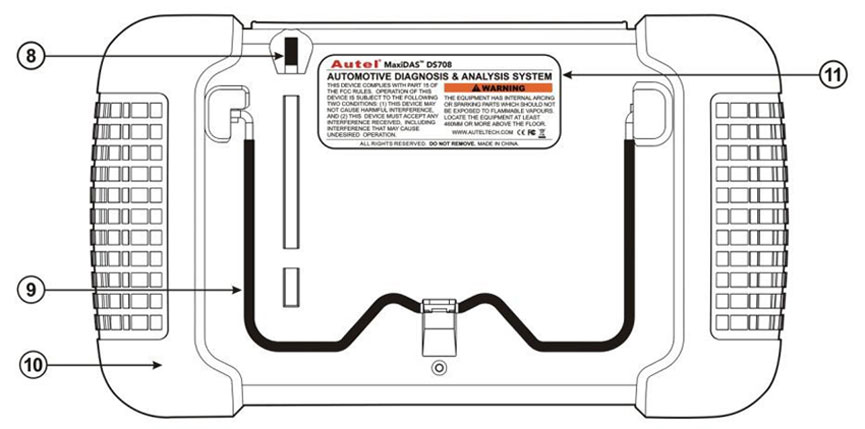
8. Stylus The Stylus is used for typing and selecting. To calibrating Touch Screen, refer to chapter 7 – 8, Calibrating Touch Screen.
9. Stand The built- in metal stand allows the unit to rest for hands-free viewing when extended. It is attached to the back of the scan tool and can be secured to the back again unit when not in use.
10. Handgrip The handgrips are attached to both sides of the MaxiDAS unit. Hold the handgrips to stabilize the unit while using. The handgrip also eliminates the damage when you drop the tool accidentally.
11. MaxiDAS 708 Label
The Label includes the notice and warning.
12. LCD Screen Displays the menus and data screens.
Important: Use the supplied stylus or plastic-tipped pens for touch screen display. Do not use pencil, pen or any sharp object on touch screen display.
13. Memory Card
The Memory Card contains the tool’s diagnostic software, applications and maximum of 4 Gigabytes storage.
Note: Do not remove the memory card while the unit is in service.
14. DLC Cables
The DLC (Data Link Connector) Cable is used to connect between the scan tool and vehicle’s DLC. Numbers of cables are provided; select the appropriate one for the vehicle being tested. An optional extension cable may also be used.
15. AC Power Supply
The AC power supply and power cord (12V and 3.33A) is used to power the scan tool from wall socket.
何か質問があれば、 お気軽にお知らせください。
Live Support:オンラインチャット
E-Mail:sales@jobdii.jp
Skype:jobdii.jp
ご注意ください:
製品を安全に送るために、電話番号が必要です。ご注文する時、電話番号を教えてください。
また、製品が無事に保証するため、パッケージに署名する前に、損傷があるかどうかを二重にチェックしてください。
もし、商品は損傷があれば、損傷を受けた証拠を開いてください。
Attention: please leave your telephone number for shipping arrival when you make payment for this product on our website.
サービス
.jpg)
Autel MaxiDAS® DS708 は、オーストラリア、ヨーロッパ、およびアメリカの車で作動します。トヨタ、ホンダ、日産、およびルノー自動車に対応するのは、その機能はそれらのオリジナルツールの機能に達しました。2005年前のボルボと三菱、DS708もオリジナルの機能に達します。
1.印刷データロギングとインターネットアクセスは車両から外した後、更新の電力供給用の電源への主な接続ポートに接続します。
2.更新と印刷用のコンピュータへのUSB接続ポートに接続します。
3.診断ソケットは電源を供給しま。そして、診断ケーブルとコネクタを介して車両への接続を提供します。
4.インターネット接続ポートは更新、印刷、データロギングのためのインターネットアクセスを提供し、お好みのインターネットリソースをもたらします。
5.診断ツールのスイッチボタン(注意:スキャンツールが自動的にオフになりません。それはあなたがそれをオフにするまでオンのまま。)
.jpg)
6.LEDインジケータ
3つの発光ダイオードは、特定のシステムの状態を示します。
ユニットがサービス中であるときに、通信LED-真ん中の緑のLEDライトが表示されます。
無線LAN活動LED-ワイヤレスローカルエリアネットワークで有効になったときに、左にある緑のLEDライトを示し、データを送信または受信しているとき、点滅します。
主電源LED-ユニットの電源が入っているとき、右の赤いLEDライトが表示されます。
.jpg)
7. SDカードスロット
標準的なSDカードスロットは(セキュアデジタル)スロットに挿入されたカードにデータを読み取り/書き込むためにユニットを可能にします。ソフトウェアを使用するには、カードを挿入するとき、金属接点が下を向き、MaxiDAS側に向けてください。
Note: Do not force media into the SD card slot. This may damage the SD card slot. To Remove SD Card, press the card again and slot will pop out card automatically.
.jpg)
8. スタイラス:スタイラスは入力/選択するために使用されます。タッチスクリーンのキャリブレーションには、7-8を参照してください。
9. 内蔵スタンド-金属のスタンドは、拡張時にハンズフリー視聴のために休むためにユニットを可能にします。これは、スキャンツールの背面に取り付けられており、使用しないときに、再び背中にユニットを固定することができます。
10. ハンドグリップ:ハンドグリップはMaxiDASユニットの両側に取り付けられています。使用中にユニットを安定化させるためにハンドグリップを保持します。あなたが誤ってツールをドロップすると、ハンドグリップにもダメージを排除します。
11. MaxiDAS708ラベル:ラベルは予告や警告を含んでいます。
12. LCD Screen Displays the menus and data screens.
Important: Use the supplied stylus or plastic-tipped pens for touch screen display. Do not use pencil, pen or any sharp object on touch screen display.
13. Memory Card
The Memory Card contains the tool’s diagnostic software, applications and maximum of 4 Gigabytes storage.
Note: Do not remove the memory card while the unit is in service.
14. DLC Cables
The DLC (Data Link Connector) Cable is used to connect between the scan tool and vehicle’s DLC. Numbers of cables are provided; select the appropriate one for the vehicle being tested. An optional extension cable may also be used.
15. AC Power Supply
The AC power supply and power cord (12V and 3.33A) is used to power the scan tool from wall socket.
Notes:
1. Be sure to disable/uninstall anti-virus software
Please note,anti-virus software can flag up this item software as having a virus. This is a false positive and is due to the software containing the application file. So Before setup the device software, please disable/uninstall anti-virus software or install a more reliable free virus scanner! Our this item software is completely safe and virus free and all other virus scanners confirm this.
If the software data is destroyed or lost because you forget to disable/uninstall anti-virus software, please contact our customer service, we arrange to resend you CD or send you the software via internet.
2. Required windows operation system is windows XP
Be sure to setup and run the device software under windows XP. Otherwise the device software and program can be broken or it will fail to work.