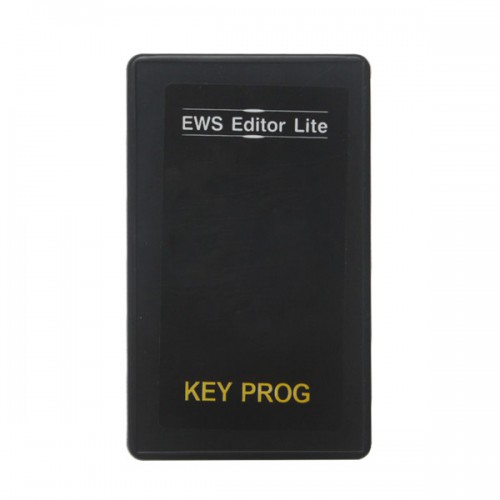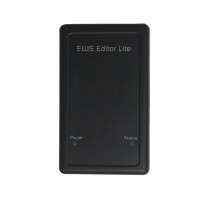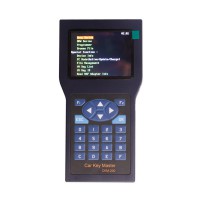New Editor Version 3.2.0 B for BMW EWS
製品説明
New Editor Version 3.2.0 B for BMW EWS
Software Version: V3.2.0
Description:
This device is designed to work with factory anti-theft system (immobilizer) EWS. Immobilizer EWS has been installed on the BMW AG vehicles since 1996. Cars such as BMW 3 series (E46), 5 series (E39), 7 series (E38), X3 (E83), X5 (E53), Z4 (E85) and other vehicles of BMW AG - MiniCooper, Rover 75, Range Rover are equipped with this system.
USB interface
No AC/DC adaptor required
All modifications of factory immobilizers are supported: EWS1, EWS2, EWS3, EWS3+
Reading and writing of EWS3 and EWS3+ via k-line
Automatic version determination of EWS via reading the memory dump
Adding new keys
Adding used keys (if key’s password is available)
Resetting used keys into a “new” state (if key’s password is available)
Recovery of key's synchronization (matching keys)
Blocking and releasing vehicle access via the specific key
Recovering of coding data (vehicle's specific information)
Changing EWS parameters (product number, date of manufacturing, etc)
Resetting used EWS3 (loading default values)
Changing VIN number which is contained in EWS unit
Changing VIN number which is contained in key (since 1998)
Changing mileage in EWS (contained in EWS since 1998 and on)
Changing mileage in key (contained in key since 1998 and on)
Software creates log-file of read and written keys, which helps to exclude the error of casual blocking key with password, etc.
Possibility of control and recovery of variable part of matching code for EWS and engine control unit DME/DDE
Configuring new transponders PCF7930 and PCF7935 to work with EWS unit.
Supports FSU (Firmware Secure Update) from Internet.Except processors with mask set D47J. EWS unit equipped with this processor has read protection, attempt of reading the processor with this mask set results EEPROM data loss.
To recover the data in EWS3 unit with processor (D47J) use the function [ Reset to factory defaults ]
Supported cars:
3 series (E46)
5 series (E39)
7 series (Е38)
X3 (E83)
Х5 (Е53)
Z4 (E85)
Range Rover Vogue
Rover 75
Mini Cooper
Checking of MOTOROLA processor mask set which is used in some EWS units
Before proceed to reading of EWS data using the function [ EWS Read ]
Read the marking (maskset) plotted on processor (picture):
1. Mask set D47J -old versions of EWS1, EWS2 and EWS3 hw:2 sw:5. Refer to #Recovering of EWS
2. Mask set D46J -new versions of EWS3 and EWS3+. This processor does not contain unpleasant
Driver Installation
1. Start EWS_EditorInst.exe file
2. Select installation path. The default path is C: Program Files AvtoTools EWS_Editor
3. Please connect device to USB
4. Install drivers from folder C:Program FilesAvtoTools EWS_EditorDrivers Reading EWS
5. Unplug and detach EWS3 unit from the car. Attaching points of EWS3 unit can be found in BM
6. Take the plastic case off from EWS3
7. Connect EWS3 to the socket of the cable for reading/writing EWS3
8. Reassure that in EWS Editor programme type of EWS is switched to Auto
9. In EWS Editor programme select [ Read EWS ] function
10. Programme tries to read contents of EWS3 four times, meantime you must touch test point on the PCB (printed circuit board) of EWS3 with probe (see picture below), hold it on the test point untill reading procedure starts.
11. If the connection established successfully, progress bar appears:
12. Remove the probe off the PCB
WARNING!!!
1. Selecting wrong test point you may damage or break EWS3 unit! Be very attentive!
2. PCB of EWS3 unit is covered with non-conductive compound, it may lead to poor contact of probe with test point on the PCB of EWS3 unit, and you will be unable to connect to EWS3 unit.
Writing EWS
1. Connect EWS3 to the socket of the cable for reading/writing EWS3
2. Perform all the necessary changes
3. Select [ Save EWS ] function in EWS Editor programme
何か質問があれば、 お気軽にお知らせください。
Live Support:オンラインチャット
E-Mail:sales@jobdii.jp
Skype:jobdii.jp
ご注意ください:
製品を安全に送るために、電話番号が必要です。ご注文する時、電話番号を教えてください。
また、製品が無事に保証するため、パッケージに署名する前に、損傷があるかどうかを二重にチェックしてください。
もし、商品は損傷があれば、損傷を受けた証拠を開いてください。
Attention: please leave your telephone number for shipping arrival when you make payment for this product on our website.