V2014.01 Multi-Diag Access J2534 Pass-Thru OBD2 Device
製品説明
最新版:V2014.01
23ブランド更新がサポートされ、5300新しいシステム(DVD IV-2013以降のマルチダイアグで更新システムのリスト)
独立したワークショップのために、マルチブランドが幅広い車種に詳細な情報を提供する診断ツールが必要です。
ソフトウェアの使いに注意しなければならない事項:
1) ソフトウェアを使う/インストールにインタネットを接続しないでください。
2) I-2014V Multi-Diag Access J2534 ソフトウェアのビデオに従ってインストールしてください。
3) ソフトウェアがアクティブする必要があり、ID番号 (format is only 31-xxxxxxxxxxx) と注文番号をSales@jobdii.jpに教えて、こちらが無料にソフトウェアのアクティブコードを提供されます。
4) ソフトウェアのアクティベーションが完了した後に、 フォルダのC: /ACTIA /portalに来て、ファイルのWEGT.EXEを削除してください。Once delete this file. (If your software prompt you out of date when usage, do this step too)
説明:
Multi-Di@g Access J2534 Pass-Thru Deviceは VCI「車両通信インタフェース」 (vehicle communication Interface) で、J2534 & J2534-1の特徴により、ECUと通信ができます。
ECU 最プログラミングの他に、 Multi-Di@g Office software 車両診断の下、電子専門家でなくても、簡単なクリックで、車両のメンテナンスと修理ができます。
幅広い車の診断機能が含まれ、45ブランドもあり、またいくつかの新車も追加可能です。
機能:
車両モデルにより、車のメーカーを選択後、異なるメニューで診断をやります:
1.メンテナンス
すべてのパソコンのコードが診断可能
メンテナンス間隔をリセット
下水を変更
障害電卓を読み取り/消去
バティきゅレートフィルタのメンテナンス
2.エアコン
電子冷却を診断
冷却回路の設定の読み取り
サーボアクチュエータをテスト
3.汚染制御
バティきゅレートフィルタを診断
汚染物質の排出の電子制御
ラムダプローブの制御
4.Liaison to the ground
Electronic configuration of the size of tires,
Electronic configuration of tires (winter / summer),
Setting valves tire pressure
Diagnosis and management of shock-driven
Calibration of the sensor angle Driving (initialization of the steering angle)
5.Body
Implementation of safety airbags (lock / unlock)
Reconfiguration of a new calculator Airbag,
Diagnosis of calculators Airbag,
Rain sensor windshield (reading and erasing fault)
Test panel and activators of lights,
Setting Xenon headlights,
Rear radar
6.Post-Equipment
Setting up the radio,
Configuration loader CD,
Setting alarms
Configuration of the coupler,
Configuration bicycle loading system
7.Braking
Diagnosis of calculators ABS, ESP.
Diagnosis and unlock electric brakes.
Flush the brake system.
8.Motor
Diagnosis of any calculator injection engine (diesel, gasoline, flexfuel, etc. ..)
Programming of injectors
Electronic configuration of the EGR valve
9.Expert Mode
Diagnosis of advanced computers,
Configuration of comfort functions,
Change the language of the instrument panel,
physical measures (option with a probe - not supplied)
Direct access to all functions of diagnosis.
1. インストールする前にネットワークやwifi等を接続していない事を確認してください。
2. CDの folder (1) Keyを開け、ファイル KeyUpdateを起動します。XXXXXXに成功的にインストールしましたのメッセージを確認、待ちます。
3. folder (2) 1-2014をインストールし始めます。
If during your installation software request an unlock key 31-xxxxxxxxxx contact us with the key not give you the activation key valid
Select the language it will continue the installation to completion after the message asking do you restart known not to install the following update etc once the last install
Once the message you want to ask not restart known
4. フォルダの C: / ACTIA/ portal に来て、フィルの WEGT.EXEを削除します。
5. ファイルを削除後、CDの folder (1) Keyを開け、ファイル KeyUpdateを起動します。 XXXXXXに成功的にインストールしましたのメッセージを確認、待ちます。
6.それから xs-ime-pt-207p-workshop.exeをインストールし、 pcを再始動します。
Specification:
Compliant to SAE J2534 & J2534-1
Either RS 232 or USB interfaces to PC
K-Line ISO 9141 (100 mA)
KWP 2000 ISO 14230-4
SAE J1850 PWM
SAE J1850 VPW
CAN 2.0B ISO 11898
CAN ISO 15765-4
SCI SAE J2610
Programmable power supply
On-board memory
Please pay attention Multi-Di@g Access J2534 Pass-Thru OBD2 Device is not good at programming function. And it is not good at Japanese cars.
Multi-Di@g Access J2534 software display:
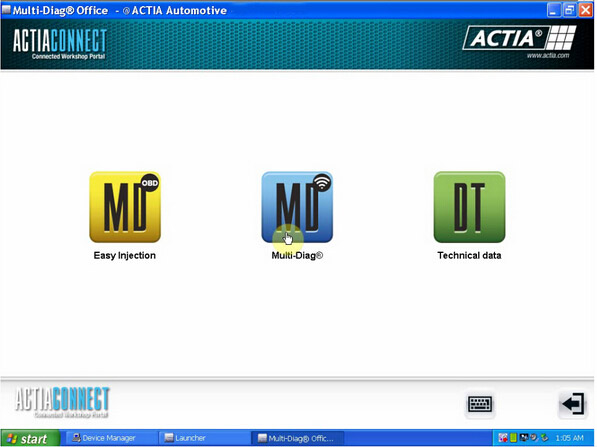

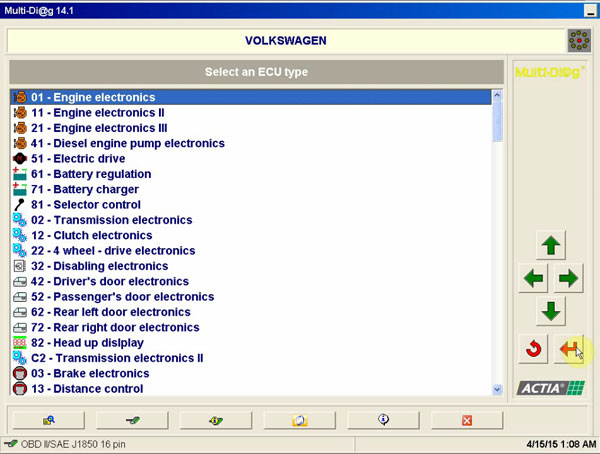
Customer Asked Questions
Q: この商品を使いにパスワードが必要ですか?
A:はい、ソフトウェアをインストールに、コードが得ますが、そのコードをこちらに送って、こちらはアクティベーションコードをおしえます。車両通信インタフェースにA070026を送信します。
Q: COM ケーブルを使いますか?
A: COM ケーブルを使う必要がありませんが、直接にUSBケーブルで接続すればいいです。
FAQ: Frequently Asked Questions
Q:この製品を使用なら、パスワードが必要ですか?
A:はい、パスワートが必要です。ソフトウェアをインストール時、コードが提示されています。VCI A070026をセットことが忘れしないで。そして正確なコードがゲットします。
Q: COMケーブルも必要ですか?
A:COMケーブルは必要ありません。USBケーブルを利用して、直接に連接できます。
Q:この商品最新のバージョンはなんですか?アップデートできますか?
A:最新のバージョンは2010-Iです。この商品はアップデートできません。
Q: windows 7とvistaシステムが対応できますか?
A:申し訳ございませんが、この商品がXPシステムだけ使用できます。
何か質問があれば、 お気軽にお知らせください。
Live Support:オンラインチャット
E-Mail:sales@jobdii.jp
Skype:jobdii.jp
ご注意ください:
製品を安全に送るために、電話番号が必要です。ご注文する時、電話番号を教えてください。
また、製品が無事に保証するため、パッケージに署名する前に、損傷があるかどうかを二重にチェックしてください。
もし、商品は損傷があれば、損傷を受けた証拠を開いてください。
Attention: please leave your telephone number for shipping arrival when you make payment for this product on our website.
サービス
Please check the attachment: Multi Di@g Access J2534 VCI serial number.pdf.
Multi Di@g Access J2534 VCI serial number
During installation, when Multi-Di@g configuration window appears, you should set
Communication interface to USB and set VCI serial number to A070026:
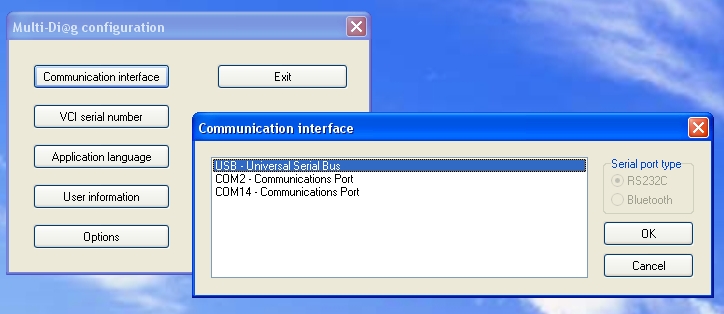
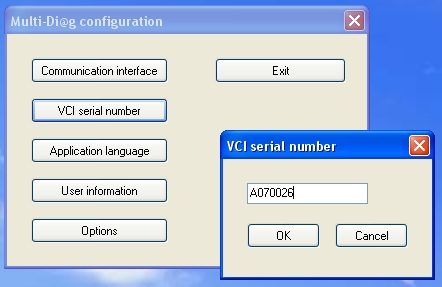
After installation, MultiDiag shows message asking to get activation code:
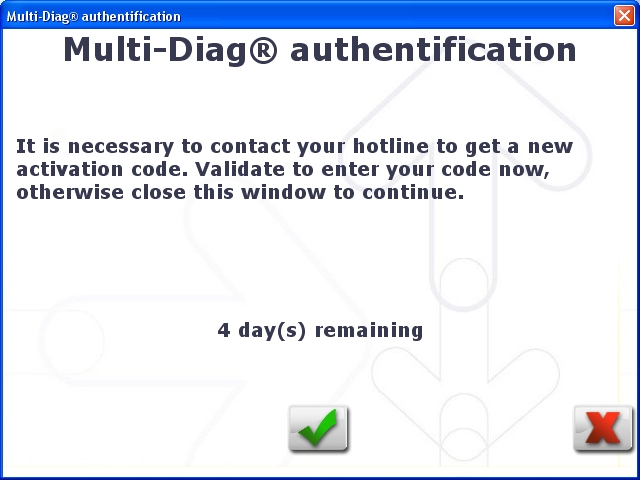
Press green button and you will see window asking for code. Please contact us with the code (18-...)
we will send you back the correct password to enter:
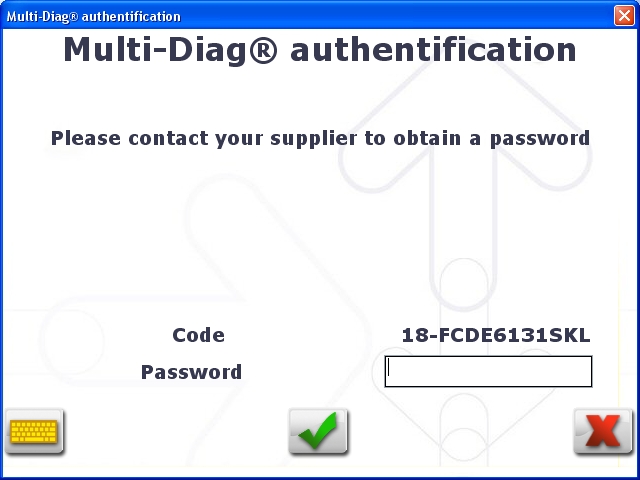
During the diagnostic with the device connected, warning about 0 days left will appear. Just check
the mark “Do not display this message again” and continue the work, everything will be working
ok.
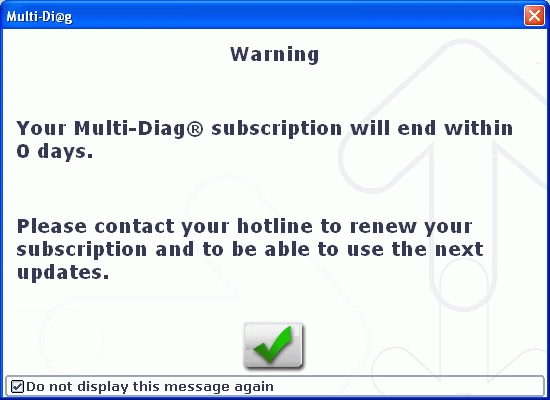
Multi-Di@g Access J2534 language available:
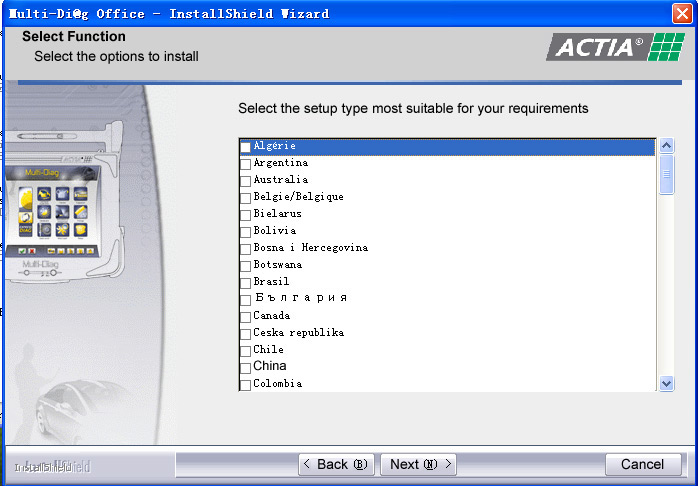
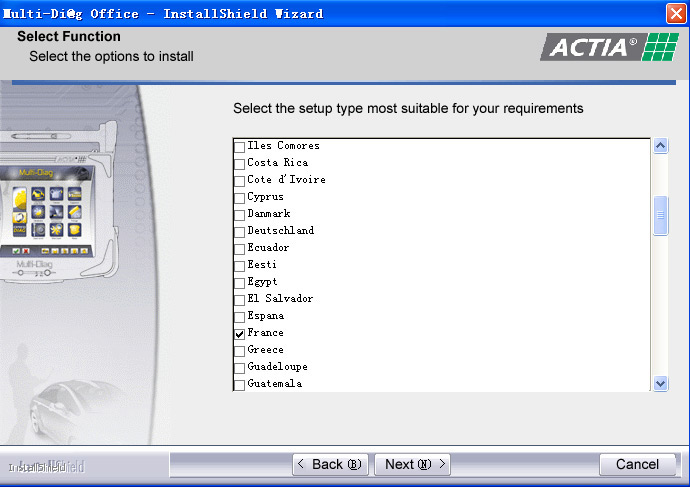
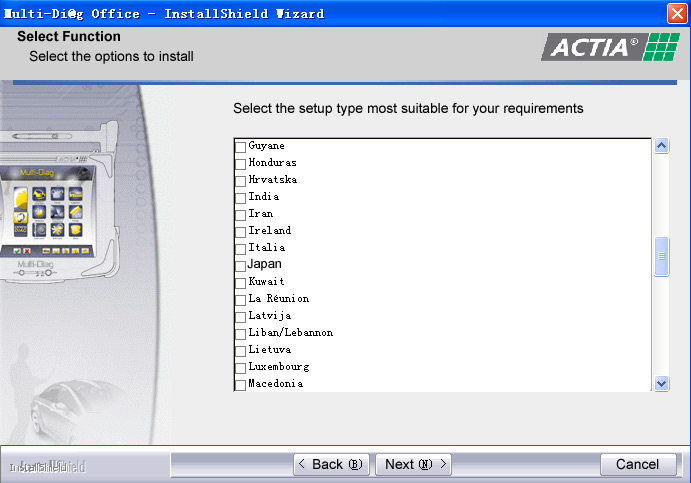
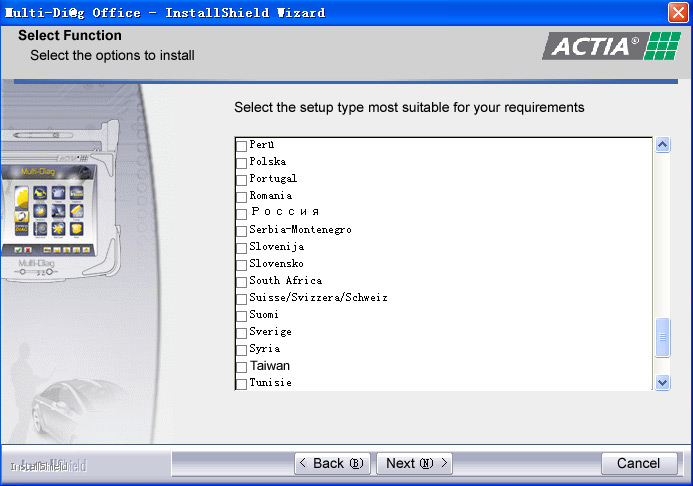
Notes:
1. Be sure to disable/uninstall anti-virus software
Please note, anti-virus software can flag up this item software as having a virus. This is a false positive and is due to the software containing the application file. So Before setup the device software, please disable/uninstall anti-virus software or install a more reliable free virus scanner! Our this item software is completely safe and virus free and all other virus scanners confirm this.If the software data is destroyed or lost because you forget to disable/uninstall anti-virus software, please contact our customer service, we arrange to resend you CD or send you the software via internet.
2. Required windows operation system is windows XP
Be sure to setup and run the device software under windows XP. Otherwise the device software and program can be broken or it will fail to work.
何か質問があれば、お気軽にお知らせください。
E-Mail: sales@jobdii.jp
MSN: sales@jobdii.jp
Skype:jobdii.jp
Yahoo: obd2jp@yahoo.com














