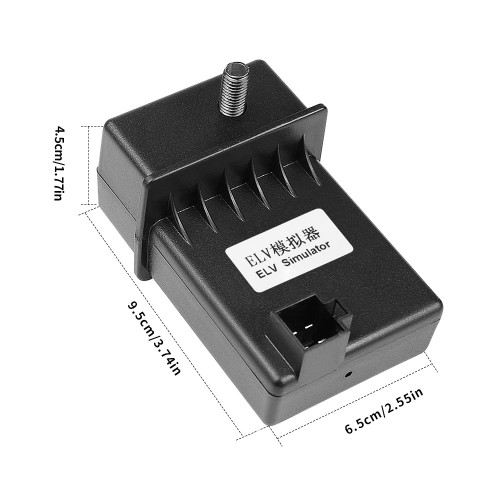XHORSE ELV Emulator Renew ESL for Benz 204 207 212 with VVDI MB Tool
現価: 4,614円
SO386-D
運送:
無料配送
郵便配送サービス配送時間:7-15営業日.詳細»
重量:
0.1KG
規格:
10.1cm*6.7cm*5.2cm
( Inch: 3.98*2.64*2.05 )
返品:
7日以内に返品できますが、ただお客様は運賃を払います。 詳細?
製品説明
Most W204 W207 W212 ESL will damage with EIS. In this case, there are two possible reasons and solution:
ESL motor is damaged and need to replace a new motor
NEC chip is locked, theoretically it can be unlock, actually it needs to replace new ESL.
ESL motor is damaged and need to replace a new motor
NEC chip is locked, theoretically it can be unlock, actually it needs to replace new ESL.
XHORSE ELV Emulator Renew ESL for Benz 204 207 212 with VVDI MB tool
How to tell if the ESL is damaged or NEC is locked?
Open VVDI MB Tool software, Click “Check ESL damage” and you will get any of following display:
ESL is working: means the motor is damaged and you need a new full set of ESL motor.
ESL is damaged: need to replace new ESL.
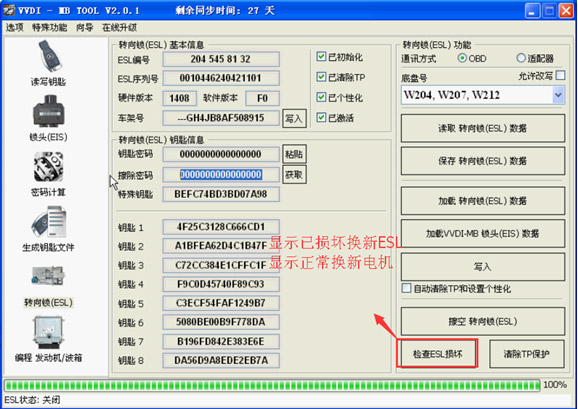
ESL is damaged: need to replace new ESL.
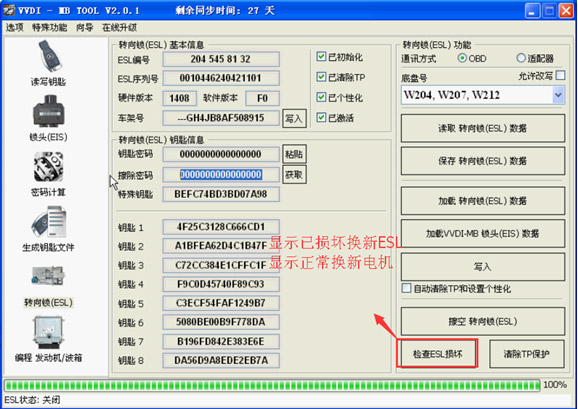
How to replace ESL with VVDI MB BGA Tool?
Step1.
Erase EIS, then re-write EIS and personalize ESL, finally ESL is synchronized. Note: if you not erase ESL at first, but only personalize ESL, the ESL won’t be synchronized.
To erase EIS, both Key password and Erase password are required.
1) For the key password, you can get it by adding keys.
2) For the Erase password, it can be automatically get out by VVDI MB tool at 90% percent success rate, if no success, email us the EIS data for help.
After input the two passwords, click "Save EIS data" then "Erase EIS"
Now the EIS is full new
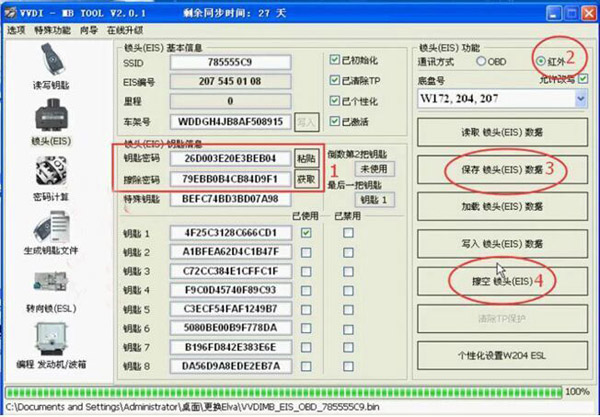
Step2.
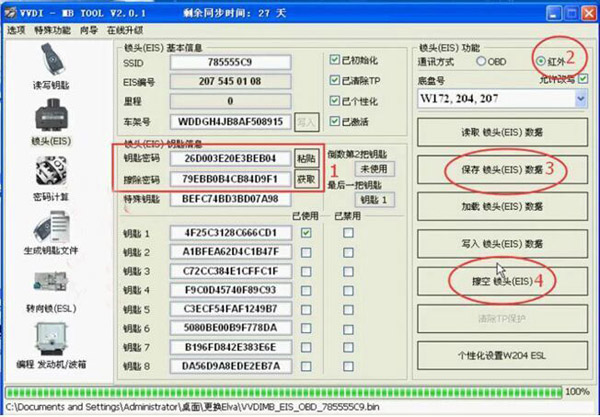
Step2.
Load EIS data
Tick "IR" to write EIS data and "OBD" to write VIN.
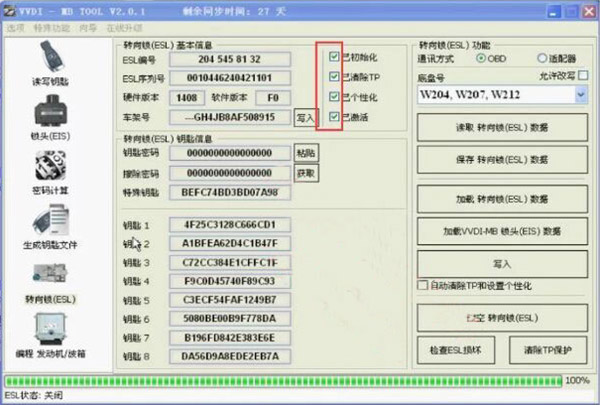
Step3. Click “Personalize W204 ESL”
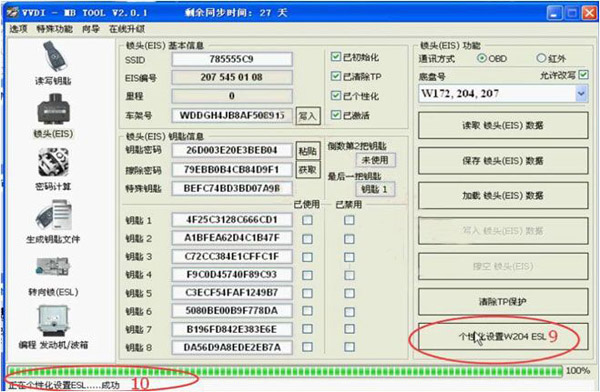
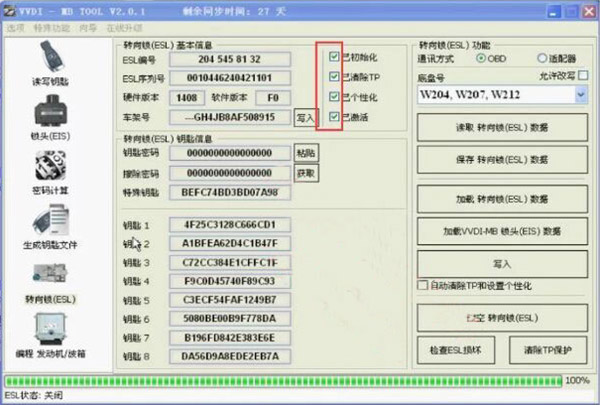
Step3. Click “Personalize W204 ESL”
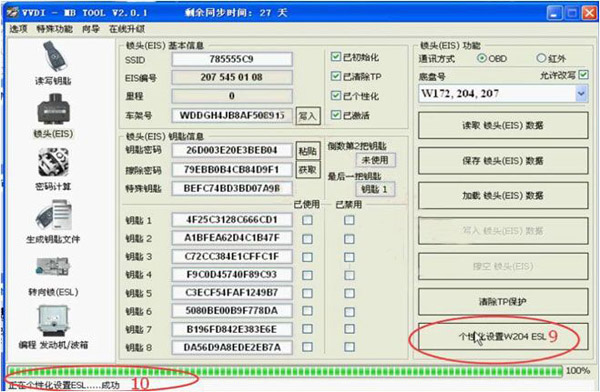
Step4.
Now, the options "Initialized", "TP Cleared" and "Personalized" are ticked, except “Activated”
Insert the original car key then EIS and ESL is in “Activated” status.
Finally renew ESL with success.
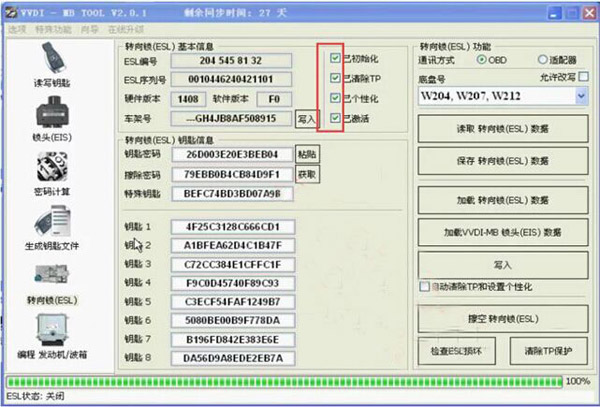
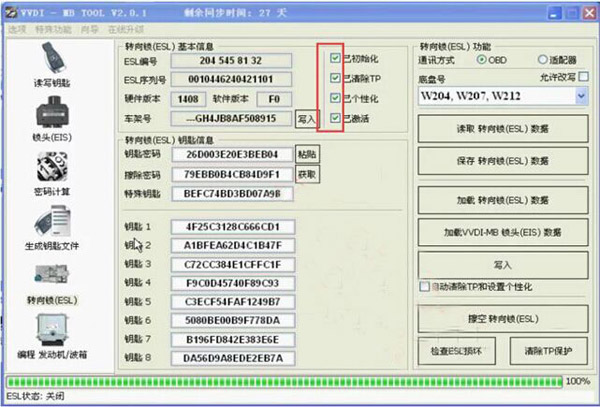
Note:
It’s hard to buy Mercedes 204/207 EIS and they are expensive. If you have 204/ 207 all key lost, you are advised to use W212 EIS for replacement and the ESL needs to be removed.
Package including:
1pc x ELV Emulator
何か質問があれば、 お気軽にお知らせください。
Live Support:オンラインチャット
E-Mail:sales@jobdii.jp
Skype:jobdii.jp
ご注意ください:
製品を安全に送るために、電話番号が必要です。ご注文する時、電話番号を教えてください。
また、製品が無事に保証するため、パッケージに署名する前に、損傷があるかどうかを二重にチェックしてください。
もし、商品は損傷があれば、損傷を受けた証拠を開いてください。
Attention: please leave your telephone number for shipping arrival when you make payment for this product on our website.
と推奨される
気に入るかもしれない