Xhorse VVDI Key Tool Max Remote and Chip Generator Key Programmer Support Bluetooth and Wifi

関連ダウンロードファイル
製品説明
Xhorse VVDI Key Tool Max
VVDI Key Tool Maxは、XHorseの一連のリモート生成ツールの最新版です。 VVDIキーツールと同じ機能をカバーしますが、メモリと処理能力が最適化された堅牢なAndroidタブレット上で、将来を見据えた更新が可能です。 コンドルドルフィンを制御し、イモビライザープログラミングと診断機能を含む次のミニOBDツールに接続する追加機能を備えています。
Language: English, French, Spanish
**PLEASE NOTE** - The first screen upon turning on the machine is language selection. You must scroll down the list to find your language of choice before continuing! The VVDI Key Tool will not allow you to change your language selection again until after set up is complete so please make sure you choose the correct language!
Firmware version: V1.2.5
Xhorse VVDI Key Tool MaxとXhorse VVDI Mini OBD Toolで添付の画像の機能が実現できます!

VVDI Key Tool Max Function:
- Generate remotes and smart keys
- Program and Immo Transponder (Mini OBD Tool is required)
- Generate Special Transponder
- Renew Remote (requires additional adapters*)
- Recognize and Copy Access card
- Generate and Copy Garage Remote
- Frequency Detection and Copy remote
- Connect to Xhorse Key Cutting Machine
- Special function (VVDI Special TP, Unlock Toyota Smart Key, Special 4D to 4C, ID63 to ID83, VVDI smart key clone, VVDI remote repair calibration etc)

KEY TOOL MAX can be connected with Condor Dolphin XP-005 key machine via bluetooth
to be used like operating screen of Dolphin XP-005.
We will update more info once Key Tool Max release,please excepting!
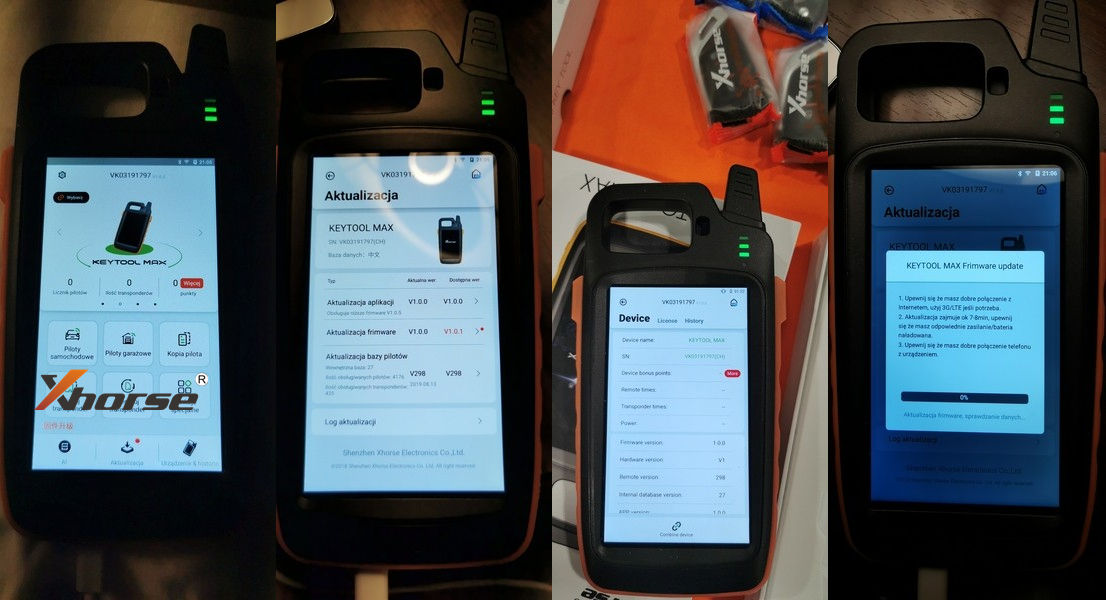

Functions in Detail:
1.Transponder Editing & Cloning
Support identify most of the immobilizer transponders launched on the transponder market.
Support Editing and Copy of most common transponders.
2. Generate Transponder
Support generate immobilizer transponders for over 850 car models of 80 brands worldwide;
Support generate immobilizer transponders and write immobilizer data,
especially for some special car models, old car models, etc.
3. Frequency Detection
Support the power test within the range of 300-450MHz;
4. Generate Remote
Support remote generation of over 2000 vehicle models of 200 brands worldwide;
Support HCS/Fixed code cloning, support non-HCS rolling code cloning,
support fixed code editing such as PT22XX, LX918, HT6P20, VD5026, AX5326, HT12X, etc.
5. Generate Garage Remote
Support recognize and copy common ID & IC cards for unlocking Community door locks.
6. Work with DOLPHIN XP-005, MINI OBD Tool, MINI Prog
KEY TOOL MAX can be connected with the DOLPHIN XP-005 via Bluetooth;
The operating screen of KEY TOOL MAX can fulfill the same function of the DOLPHIN XP-005 to perfectly complete automatic key cutting work.
It features the the added ability to control the Condor Dolphin, Mini OBD Tool and MINI Prog which contains immobilizer programming, eeprom reading and diagnostic functions.
How to Use VVDI Key Tool Max?
Step 1: Read the vehicle data (VIN & immobilizer) via OBD utilizing the soon-to-be released Mini OBD Tool.
Step 2: View the remote and transponder chip information for the vehicle you’re plugged into and instantly generate your chip and key.
Step 3: View the proper keyway for cutting on the Dolphin and cut your blade (once you’ve Lishi’d to determine your cuts).
Step 4: Take your completed key back to the vehicle for immobilizer programming


KeyTool Max File Make Key Vehicle List:
Asia
Acura Besturn Brilliance Chang An Chery China Immobox Daewoo Daihatsu Geely Great Wall Haima Honda Hyundai IKCO Infiniti Isuzu Kawasaki Kia Lexus Mazda Mitsubishi Nissan Proton SaicMotor Saipa SsangYong Subaru Suzuki Tata Toyota Yamaha
Europe
Alfa Romeo Aprillia Aston Martin Audi Bentley BMW Citroen Dacia DAF Ducati Ferrari Fiat Gilera Iveco Jaguar Lancia LOV MAN Maserati Mercedes Benz Opol Peugeot Piaggio Polonez Porsche Renault Rover Saab Scania Seat Skoda Smart TagAZ UAZ VAZ Volvo VW
North American
Bombardier Buick Cadillac Chevrolet Chrysler Dodge Ford GMC Jeep Lincoln Oldsmobile Pontiac
VVDI Key Max Appearance:


VVDI Key Max Parameter
Battery capacity: 3375mAh
Battery life>6 hours
Standby time>5 days
Recharging current: 1500mAh
Brightness>400nlts
Screen resolution: 1280*720P
Camera resolution: 800W
Package List:
1* VVDI Key Tool Max device
1* USB cable
1* Remote generate cable
1* User manual
How to Update VVDI KeyTool Max & Mini OBD Tool?
1. Download the Xhorse Upgrade Kit.
Install it on PC, make sure Internet-connected online.
2. Connect white USB cable provided on Mini OBD Dongle to PC USB.
Just follow on pop-up screen instruction.
This stage do not switch ON your KeyTool Max.
The upgrade kit will Auto Detect your device and update to the next version.
3. IMPORTANT Update Firmware version in sequence do not jump to the latest Version number.
Do it step by step until you get the latest version.
4. Switch on Your Key Tool Max and Pair (Bluetooth) with Mini OBD Tool
then you can get screen pop-up menu on Key Tool Max.
何か質問があれば、 お気軽にお知らせください。
Live Support:オンラインチャット
E-Mail:sales@jobdii.jp
Skype:jobdii.jp
ご注意ください:
製品を安全に送るために、電話番号が必要です。ご注文する時、電話番号を教えてください。
また、製品が無事に保証するため、パッケージに署名する前に、損傷があるかどうかを二重にチェックしてください。
もし、商品は損傷があれば、損傷を受けた証拠を開いてください。
Attention: please leave your telephone number for shipping arrival when you make payment for this product on our website.


































![[新着] Xhorse VVDI Key Tool Max PRO Combines Key Tool Max and Mini OBD Tool Functions](/upload/pro-xs/22102016662580059936.jpg)
