Xhorse VVDI Mini OBD Tool should be used with Xhorse VVDI Key Tool Max Programming Tool
現価: 36,769円
Xhorse VVDI: VVDI Mini OBD Tool
4 Xhorse VVDI: VVDI Mini OBD Tool


運送:
無料配送
エクスプレス配送サービス配送時間:12-25営業日.詳細»
重量:
0.1KG
規格:
13cm*8cm*2.6cm
( Inch: 5.12*3.15*1.02 )
返品:
7日以内に返品できますが、ただお客様は運賃を払います。 詳細?
関連ダウンロードファイル
製品説明
The new VVDI Mini OBD Tool is designed to work in tandem with the VVDI Key Tool Max. It is a wireless OBD vehicular interface that provides diagnostic reporting and manipulation as well as containing immobilizer programming capabilities. If you do any automotive work at all, you’re going to want to embrace this new platform.
Xhorse VVDI Mini OBD Tool Work with Xhorse VVDI Key Tool Max Programming ToolThis is the VVDI Mini OBD Tool, which can be used with VVDI Key Tool Max to perform remote function like Generate transponder, Transponder Clone, Generate Remote, Remote Clone, OBD matching transponder/remote/smart card.
Main Functions:
Immo programming
Throttle Program
More Functions:
- Battery Programming (Not yet open)
- Odometer Correction (Not yet open)
- Steering Angle Calibration (Not yet open)
- Key Code Learning (Not yet open)
- EABS Programming (Not yet open)
- Remote Manual Programming (Not yet open)
- Vehicle Diagnosis (Not yet open)
- Tire Pressure Light Reset (Not yet open)
- Maintenance Light Reset (Not yet open)
Xhorse VVDI Key Tool MaxとXhorse VVDI Mini OBD Toolで添付の画像の機能が実現できます!

The underlying goal here is to provide you a single system which will guide you through creating a functional key and get it programmed to the vehicle.
Step 1: Read the vehicle data (VIN & immobilizer) via OBD utilizing the Mini OBD Tool and Key Tool Max (required)
Step 2: View the remote and transponder chip information for the vehicle you're plugged into, directly from the Key Tool Max tablet. Utilize that information to instantly generate your chip and key.
Step 3: View the proper keyway (on the Key Tool Max) for cutting on the Dolphin and cut your blade (once you've Lishi'd to determine your cuts).
Step 4: Take your completed key back to the vehicle for immobilizer programming with the Mini OBD Tool and Key Tool Max.
Step 5: Profit!
The diagnostic software suite will include the ability to read and clear check engine codes, modify antilock braking systems, adjust TMPS settings, performance tune the ECM and so much more.
Xhorse App V1.8.5 and up adds xhorse mini obd tool software
Now just Immo programming function and Collection testing data function release, OBD2 Diagnostic, Immo Programming, Maintenance Light Reset,Throttle body Learning, KM Calibration and more functions are under development.
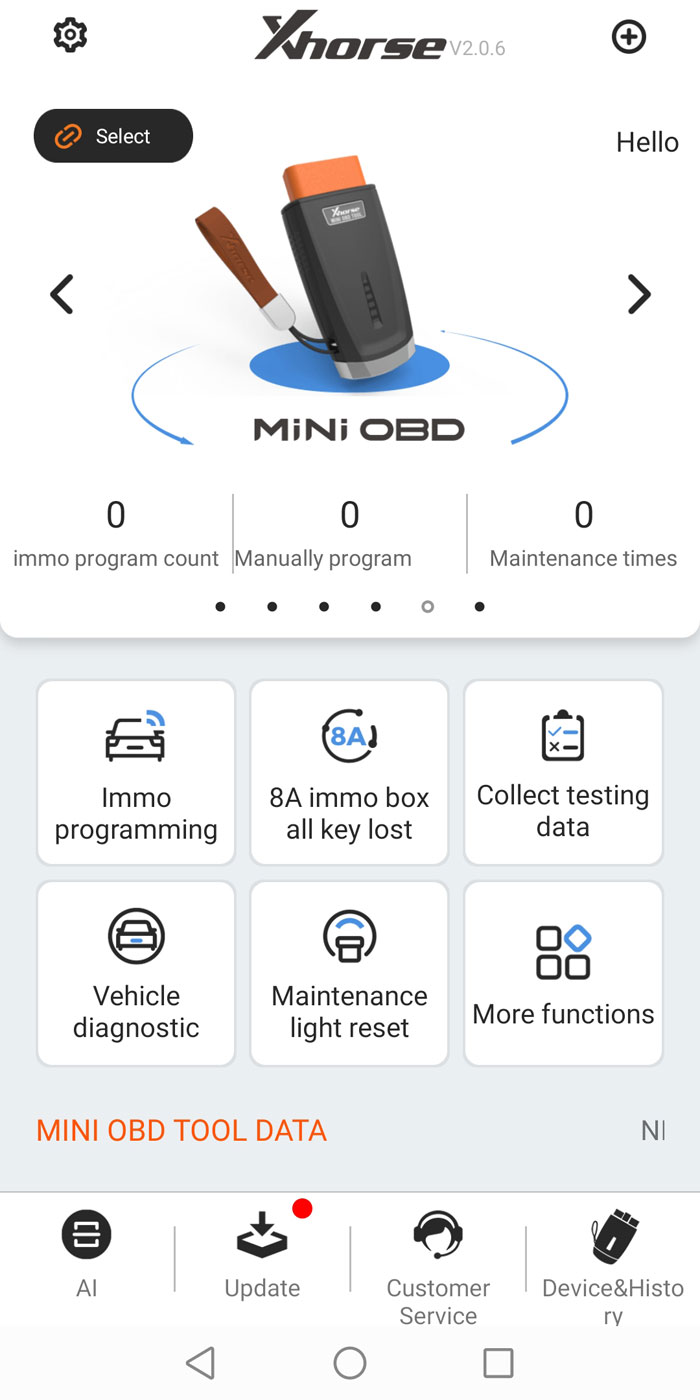
How to Connect Mini OBD with Key Tool Max?
There are 3 ways for Key Tool Max connect to MINI OBD TOOL:
1--USBTYPE-C cable
2--WIFI
3--Bluetooth
1) Click on the [Select] on the HOME page,available device will be shown on the screen,choose device to connect according to Serial Number
2) Software will detect current device with software interface connection status,WLAN connection status and WIFI connection status.


How to Update VVDI Mini OBD Tool Software?
Xhorse vvdi mini OBD tool update is done via key tool max upgrade.
You need Xhorse Keytool Upgrade Kit.
Install it on your PC, make sure Internet-connected online.
>>connect white USB cable provided on Mini OBD Dongle to PC USB. Just follow on pop-up screen instruction. This stage do not switch ON your KeyTool Max.
The upgrade kit will Auto Detect your device and update to the next version.
IMPORTANT update firmware version in sequence do not jump to the latest Version number.
Do it step by step until you get the latest version.
Finished>>>Switch on your Key Tool Max and pair (Bluetooth) with Mini OBD Tool, and you get screen pop-up menu on Key Tool Max.
Package includes:
1pc x Xhorse VVDI Mini OBD Tool
何か質問があれば、 お気軽にお知らせください。
Live Support:オンラインチャット
E-Mail:sales@jobdii.jp
Skype:jobdii.jp
ご注意ください:
製品を安全に送るために、電話番号が必要です。ご注文する時、電話番号を教えてください。
また、製品が無事に保証するため、パッケージに署名する前に、損傷があるかどうかを二重にチェックしてください。
もし、商品は損傷があれば、損傷を受けた証拠を開いてください。
Attention: please leave your telephone number for shipping arrival when you make payment for this product on our website.




















![[新着] Xhorse VVDI Key Tool Max PRO Combines Key Tool Max and Mini OBD Tool Functions](/upload/pro-xs/22102016662580059936.jpg)
