digimaster iii digimaster 3 technical FAQ
Matched product:
Yanhua Digimaster 3 Digimaster III オリジナルデジマスター3の走行距離補正テスター
- Item No. SP78
サポート言語:英語
Digimaster 3 Digimaster III Original Odometer Correction Master download
![]()
d3-sd-card-file-en-1.8.1110.10 software
digimasteriii-update-instruction
how-to-adjust-mileage-with-digimaster3
digimastar3-vehicle-list
Please take easy to download our available attachments, these downloading link don’t contains attacking virus,they are safe to your cumputer. If the anti-virus software test any of our attachment (especially .exe .zip .rar) containing virus,take easy, please uninstall or exit anti-virus software before download files, otherwise these .exe .zip files may be attacked/broken before you run them.
Digimaster III Version: 1.8.1604.20
New added car models for odometer adjustment,airbag resetting,writing Benz BE(NEC) key and VW Immo function.
New added car models for airbag resetting:
1 Mazda SA10-57-K30M1
2 Mazda SA11-57-K30M1
3 KIA Sportage R 95910-4T000
New added car models for odometer adjustment:
1 SSangYong Korando 93C66
2 Ford Focus 2010
3 Opel Astra DIAG 2009- (Only Available for Test user)
4 Benz(OBD) A Class W176
5 Benz(OBD) B Class W246
6 Benz(OBD) CLA Class W117
7 Benz(OBD) ML Class W166
8 Benz(OBD) SL Class R231
9 Benz(OBD) SLK Class R172
10 Volvo(OBD) XC60 2008-
11 Skoda(OBD) Superb 2008-
12 Ford(OBD) Mondeo 2008-
13 GM(OBD) Chevrolet Aveo (Only Available for Test user)
14 Audi(OBD) A1 -2013(Only Available for Test user)
15 Audi(OBD) Q3 -2013(Only Available for Test user)
New added Wiring diagram:
1 Meter system
-BMW 5 series F10/F11/F18(2010-) 5M48H/1N35H
-BMW 5 series GT F07 (2010-) 5M48H/1N35H
-BMW 6 series F12/F13(2011-) 5M48H/1N35H
-BMW 7 series F01/F02(2009-) 5M48H/1N35H
-BMW X3 F25(2011-) 5M48H/1N35H
2 Immo system (Super BDM adapter under Automatic Mode need to read EEPROM / Dflash data)
-BMW 1 series F20(2011-) 5M48H/1N35H
-BMW 5 series F10/F11/F18(2010-) 5M48H/1N35H
-BMW 5 series GT F07 (2010-) 5M48H/1N35H
-BMW 6 series F12/F13 (2011-) 5M48H/1N35H
-BMW 7 series F0X (2008-) 5M48H/1N35H
-BMW X1 (2010-) 5M48H/1N35H
-BMW X3 F25 (2011-) 5M48H/1N35H
New added function for VW immo:
1 Jetta 2010- Key learning
2 3th-generation Immo Key matching (CAN)
3 3th-generation Immo Romete Matching (CAN)
4 3th-generation Immo Read security code(KWP1281) System Type 1
5 3th-generation Immo Read security code(KWP1281) System Type 2
6 3th-generation Immo Keys matching(KWP1281)
7 3th-generation Immo Romete Matching(KWP1281)
8 3th-generation Immo Read security code(KWP2000)
9 3th-generation Immo Keys matching(KWP2000)
New added models for writing BEN BE(NEC) key:
1 S Class
2 CL Class
3 SL Class
4 E Class
5 CLK Class
6 CLS Class
7 C Class
8 V Class
How to operate Digimaster 3 ?
1. digimaster 3 function menu

2. digimaster 3 function

3. digimaster 3 basic info

4. digimaster 3 select car series
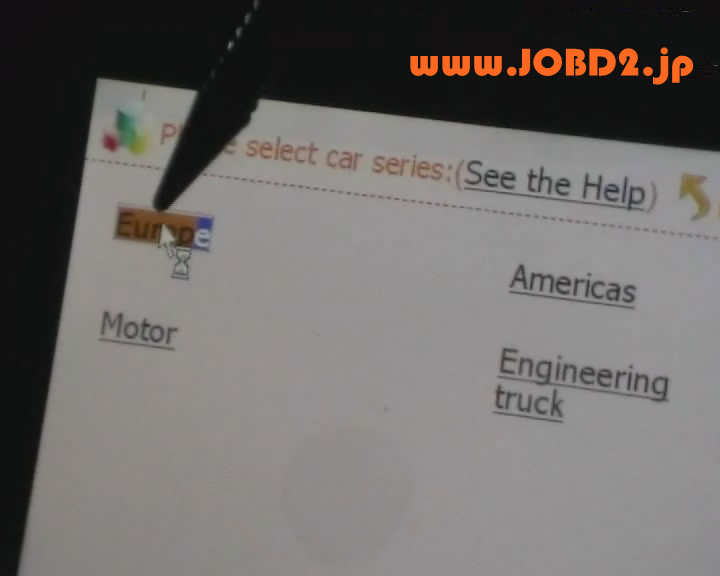
5. digimaster 3 adjust odometer
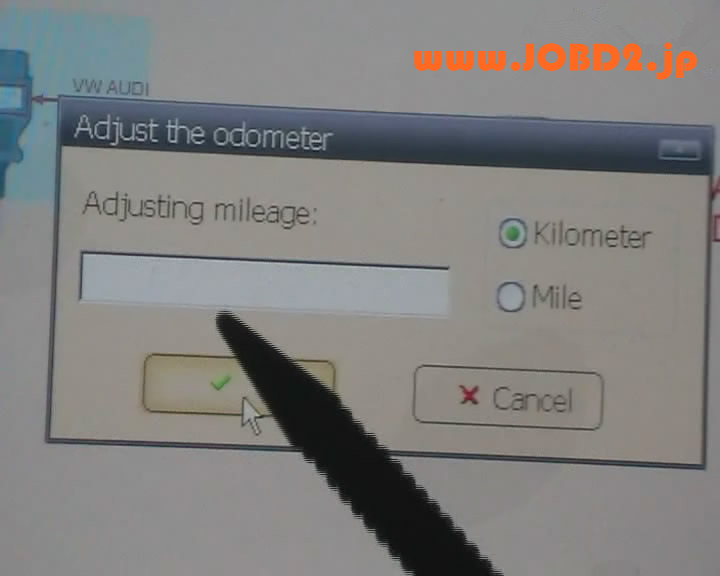
6. digimaster 3 adjust odometer
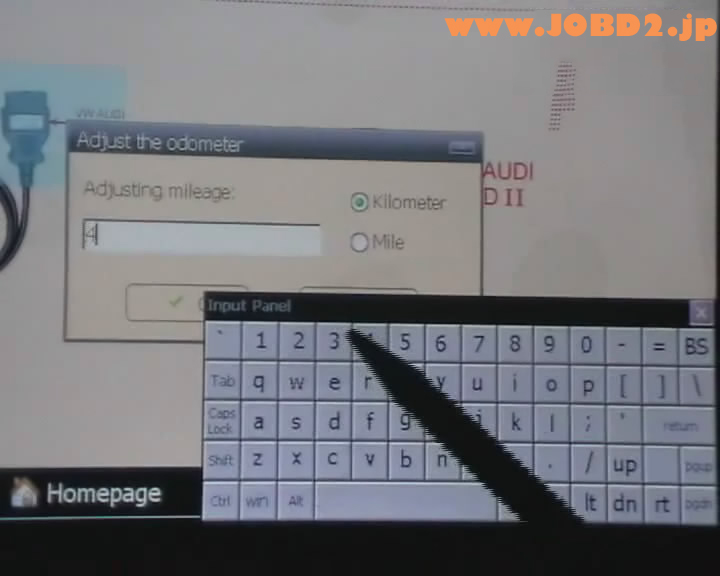
7. digimaster 3 adjust gls
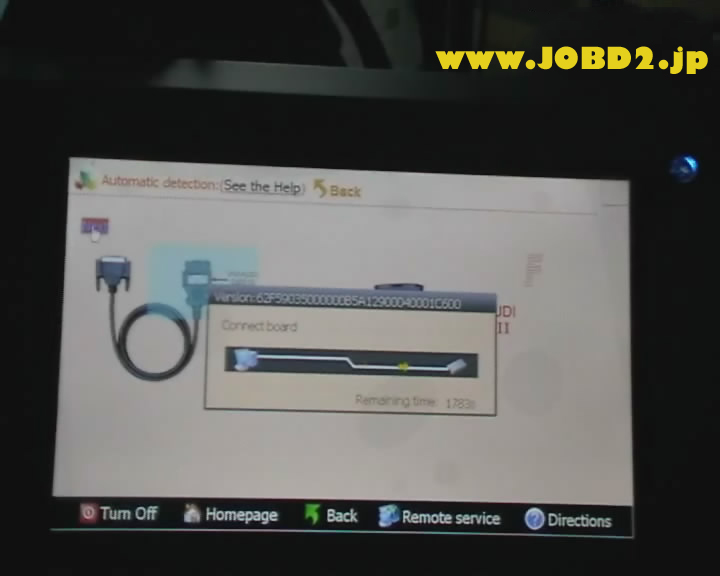
8. digimaster 3 success adjust gls
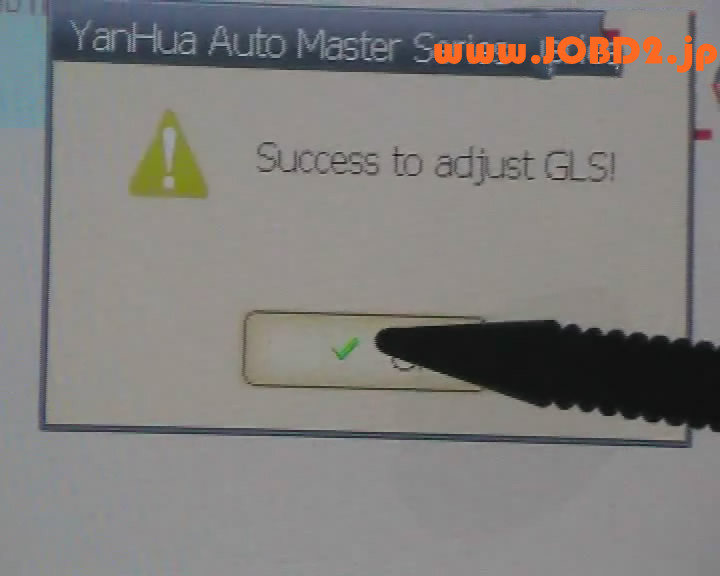
9. digimaster 3 adjust mileage
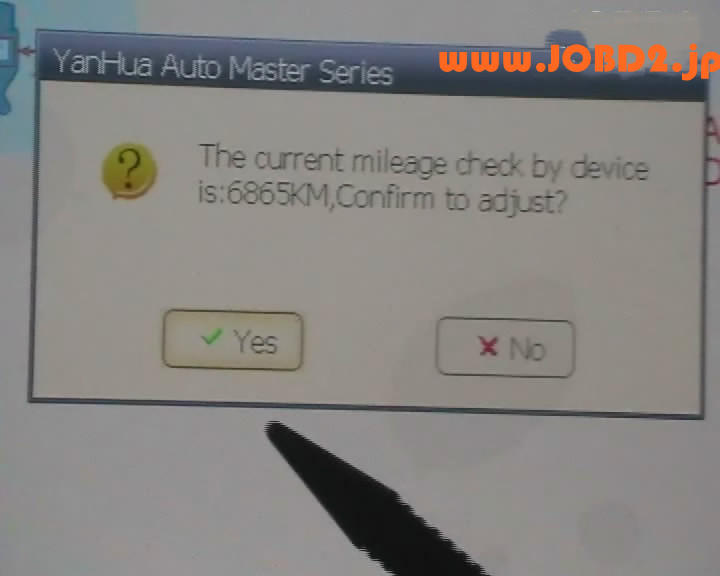
Digimaster 3 update kernel
After update EBOOT, it is necessary to update kernel.
Tips: Before update EBOOT, please instal D3 TOOL first.
Step 1: Press button number 8 and button OK at the same time, and turn the power on. When you see “Press OK to confirm and continue update Firmware” press OK, then it enter the procedure of updating.
Step 2: Connect D3 with a computer through Mini USB (purple color), you can see a tip "Found New Hardware wizard".As the image shown below.
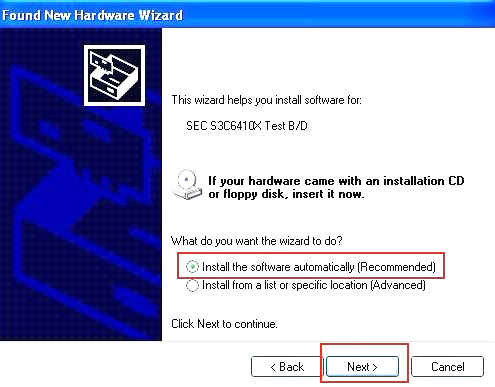
Step 3: choose "install the software automatically", click "click"
Step 4: If DIGIMASTER 3 have been installed already, choose the second “SEC SOC SMDK Board” in dialog box as shown below, and click "Next" to complete driver installation.
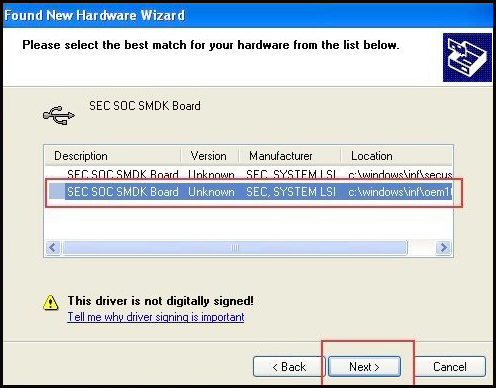
Step 5:Double-click Digimaster 3 PC Tools and choose "Kernel Update".


Step 6: Make sure the purple Mini USB is connected, then you can see " USB connect succeed"
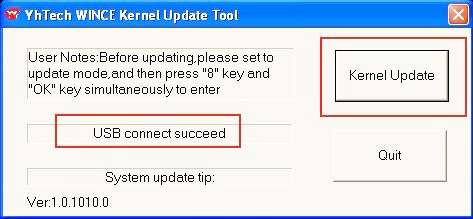
Step 7: click "Kernel Update" and choose "EBOOT_20110427.bin" then click "OK" to start EBOOT program update.
Step 8: After 10sec. the DIGIMASTER 3 screen appears a twinkling red 'YH' logo which means EBOOT update is complete.
After update EBOOT successfully, please turn the power off and choose a appropriate way to update the kernel.
TIPS: Please uninstall the anti-virus software and firewall temporarily in order to run the software normally.
After Update EBOOT, still not work?
Second way, please operate by following the next tips:
1.Remove SD card from D3 to cardreader,and connect to PC. After successful connection, click "Removable Disk(E:)" as showed in the picture.
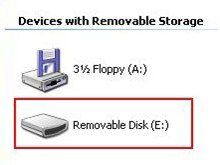
2. Delete the old file "YHTech" which is inSD card.
3. Copy the "YHTech" files from CD, and save it in SD card.
4. Please insert SDcard into D3 after successfully copy and paste. Then connect to network andturn on D3, click "OK" for downloading when appear remark of "Pleaseconnect network download hypervisors!" in the interface. It can befunctioned after successful download.”
Note:
1) When you use digimaster3 ck1200, if the following error appears, this is IP restriction,
please tell us, we will help you remove restriction according to IP.
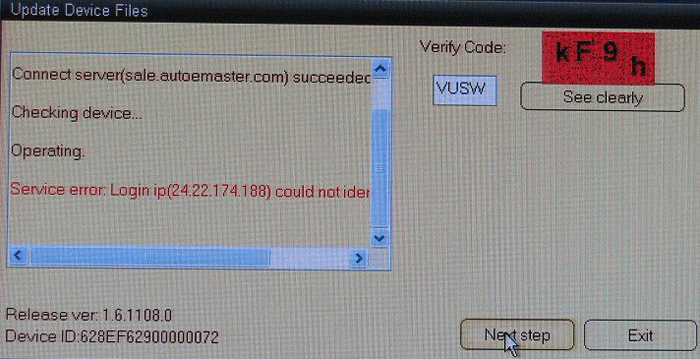
2) The following digimaster3 BMW adapter has not been concluded:
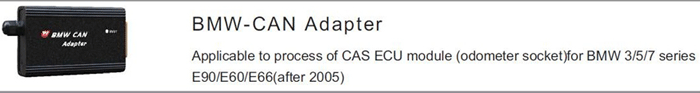
Now it is replaced by this one:
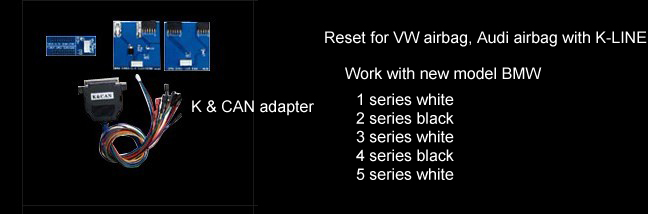
3) Digimaster 3 English version doesn't have TMS370 Programmer adpater, only Chinese version has.
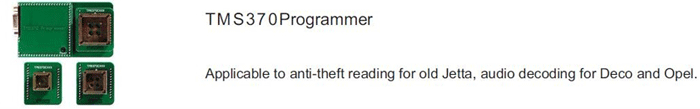
何か質問があれば、お気軽にお知らせください。
E-Mail: sales@jobdii.jp
MSN: sales@jobdii.jp
Skype:jobdii.jp
Yahoo: obd2jp@yahoo.com
